Spirographs in Ivy Draw
But can it make Spirographs?
Yes, it can! Only basic ones, not fancy designs like Illustrator, but they’re pretty and they’re easy and fun. They scratch my Spirograph itch.
Here’s a basic oval that was Selection – Duplicated, then the copies rotated. It really only takes moments once you’re used to how Ivy Draw operates.
Common factors of 360 are 6, 8, 9, 10, 12, 15, 18, 20, 24, 30, 36, 40, 45, 60. There you go. Math!
For the red shape I made copies at 30, 60, 90, 120, 150.
After that, the shape can be duplicated and modified.
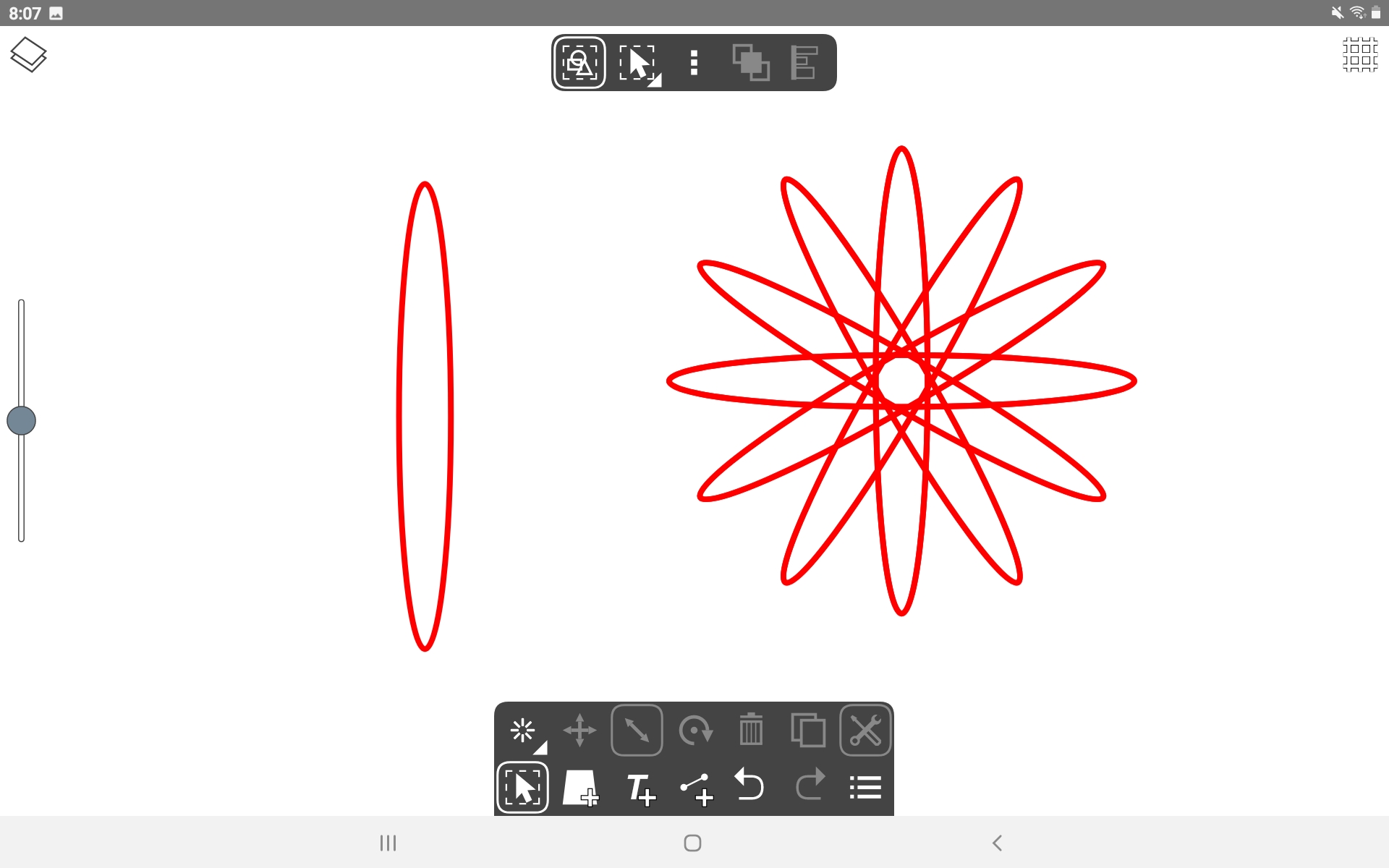
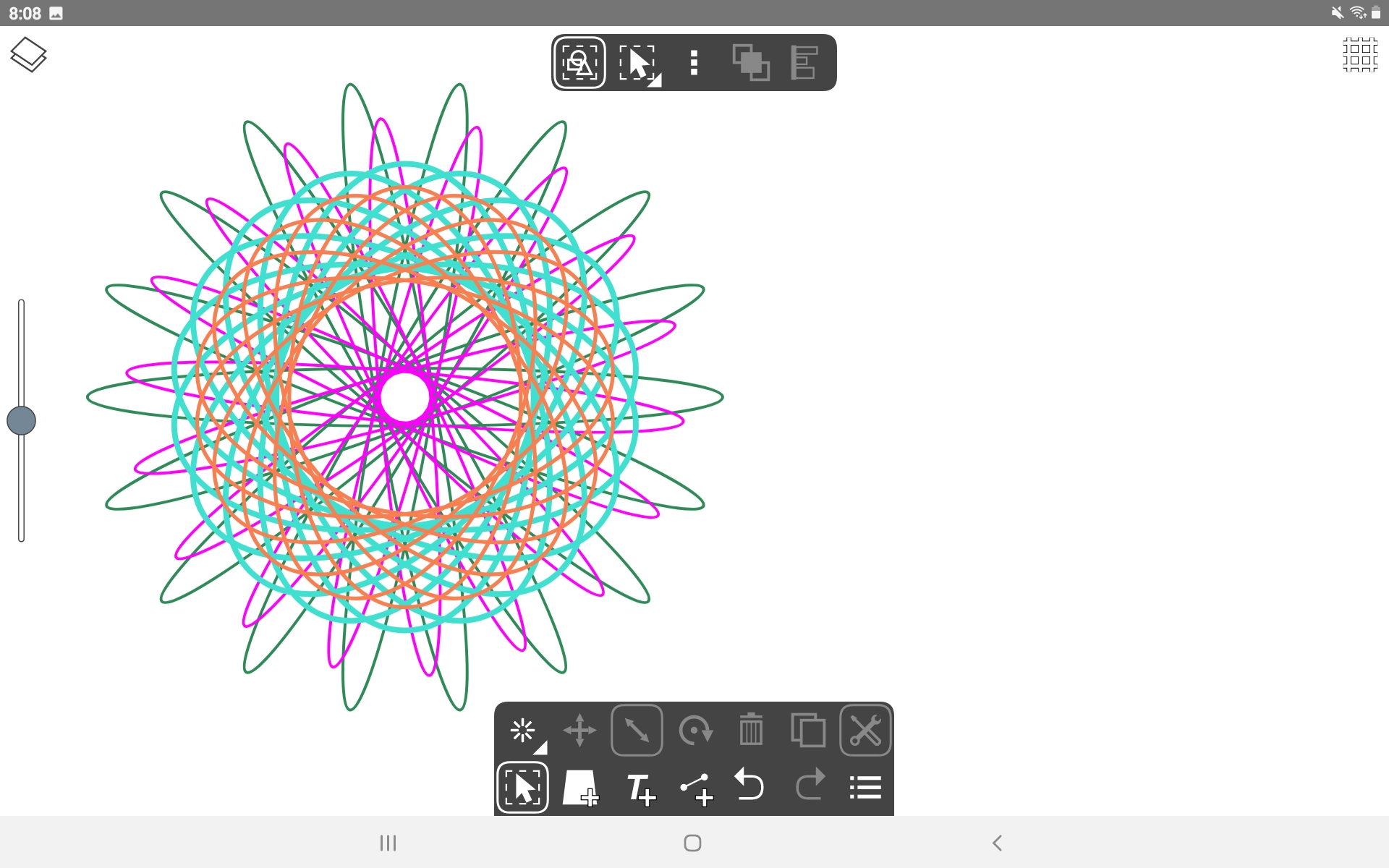
Let’s have some fun the Ivy Draw way. This isn’t strictly hypotrochoid line art any more. Call em mandalas, decorative wheels, rosettes, whatever.
The rounded-corners square found in Shapes makes a cool outer ring, duplicated several times.
Check under the flag shape for a huge library of unique icons to play with.
There’s how to make a shape constrained to the original proportions (the arrow).
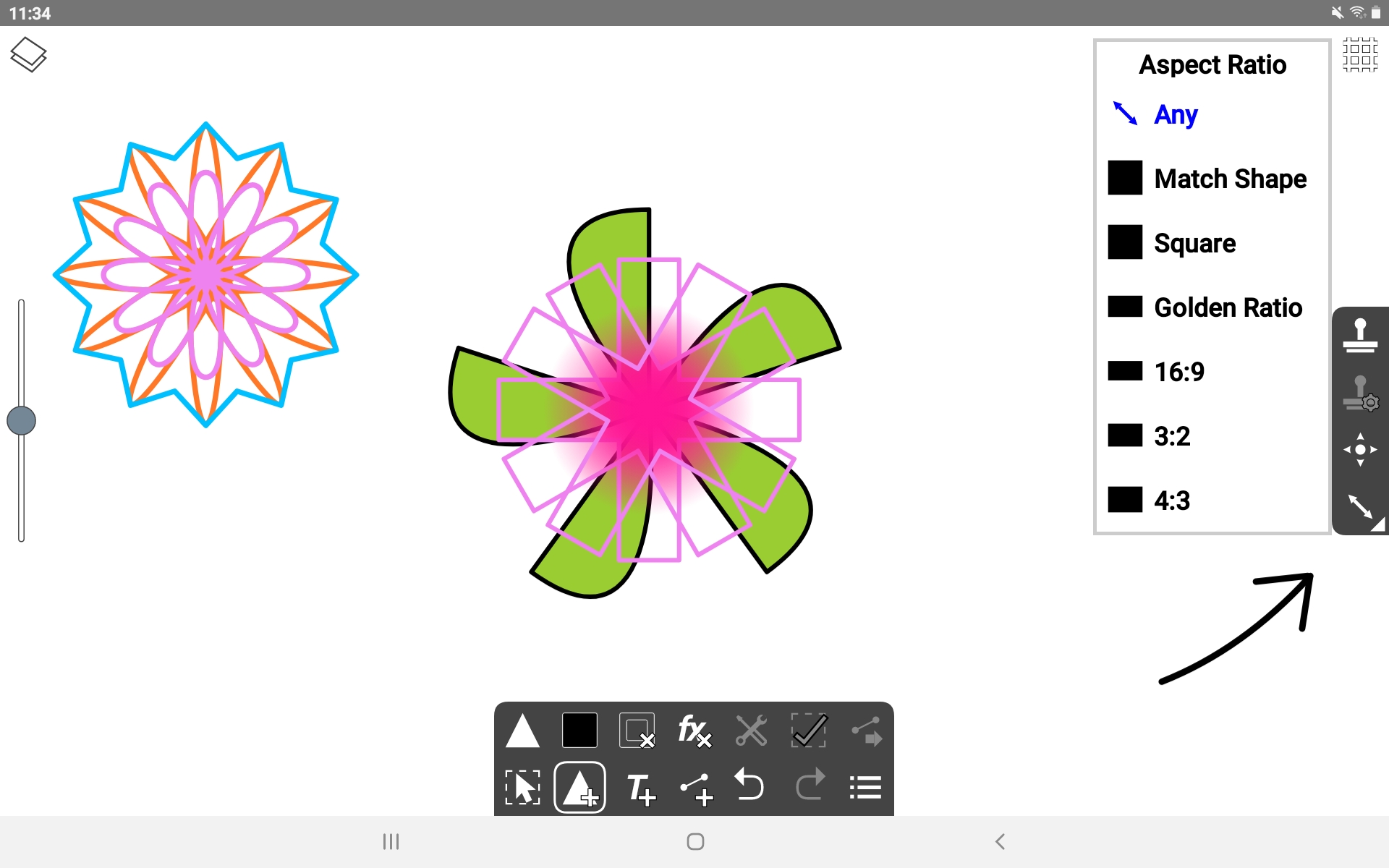
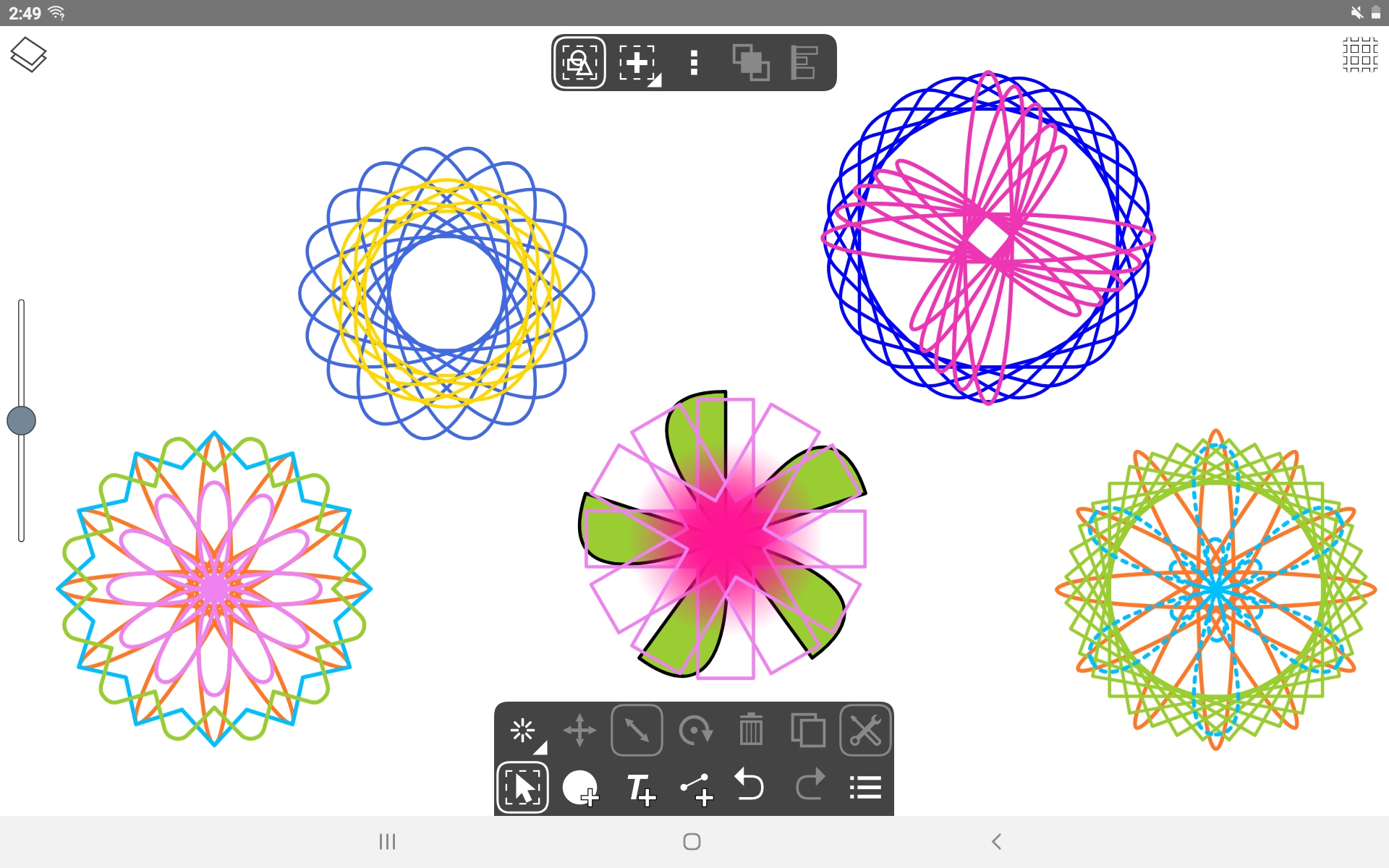
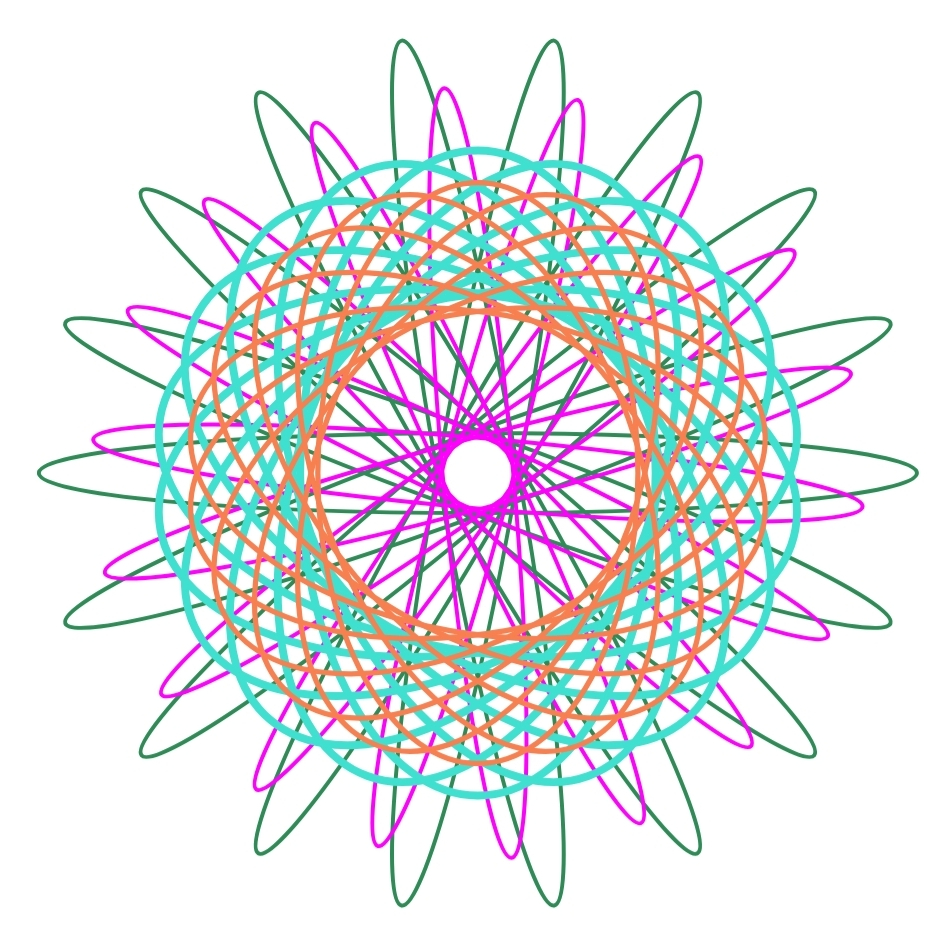






One Comment